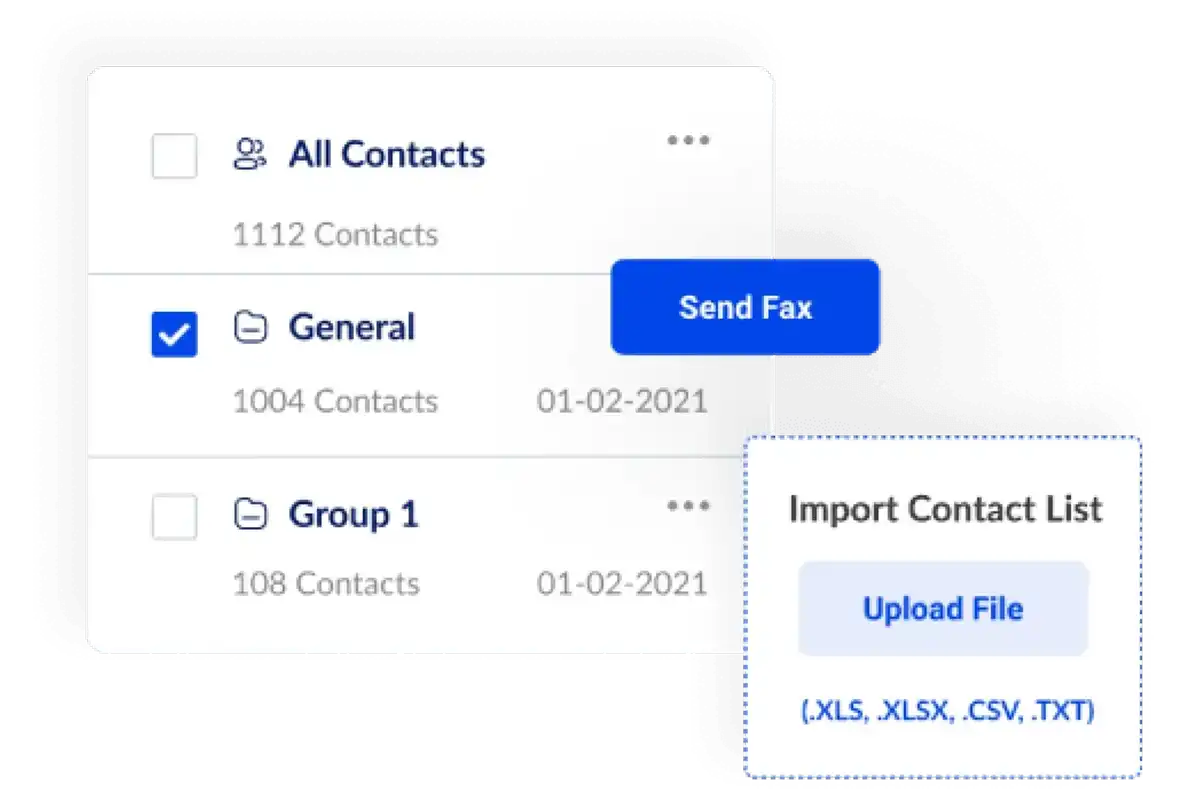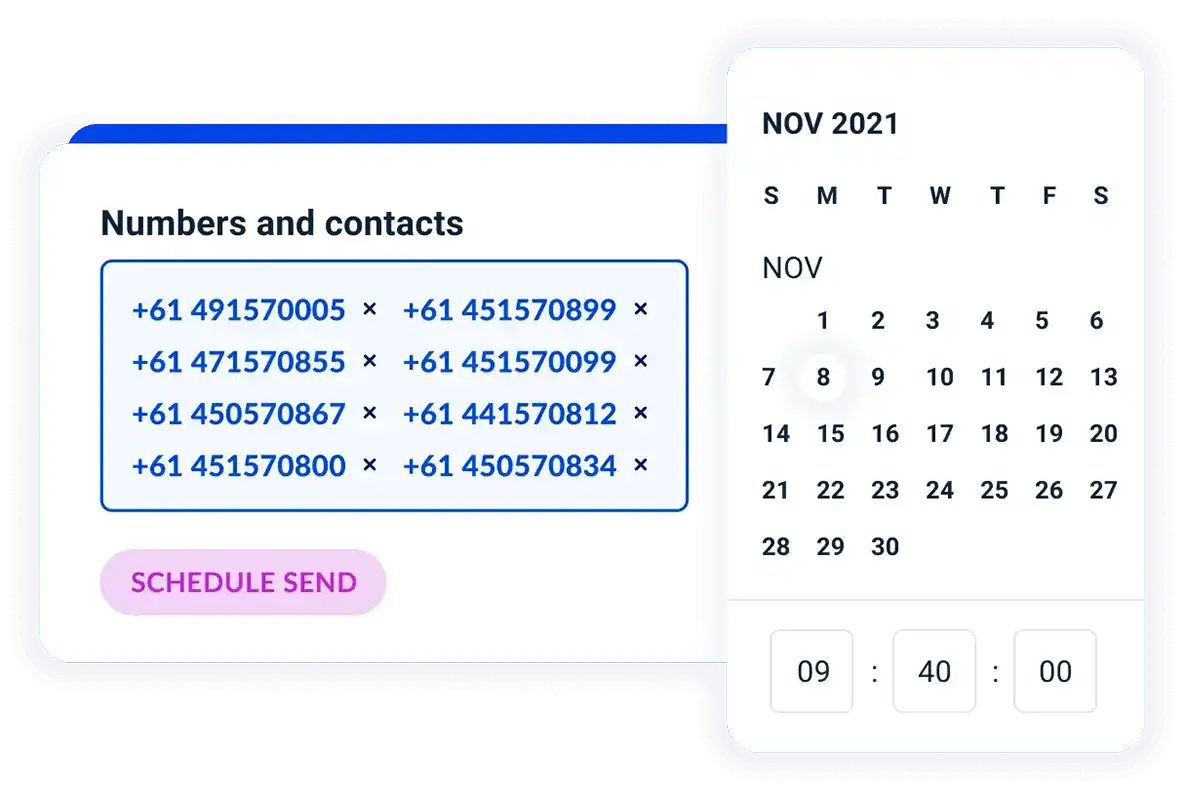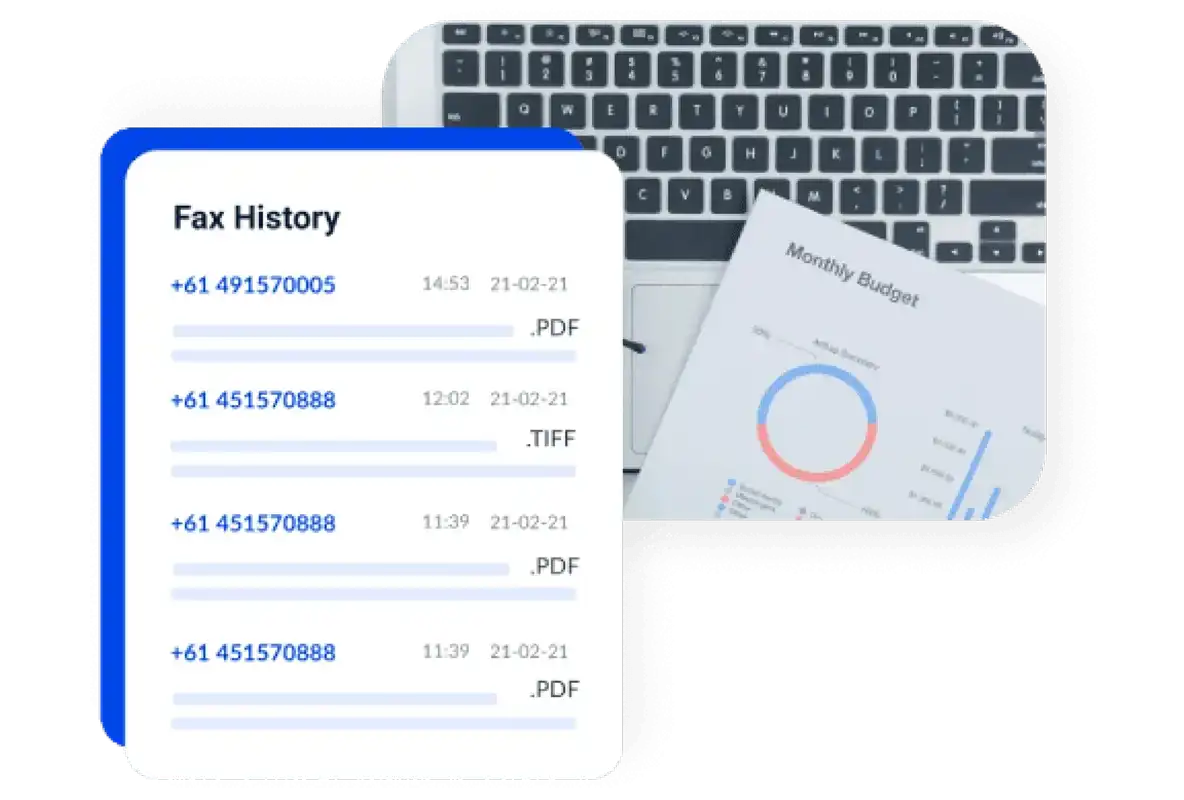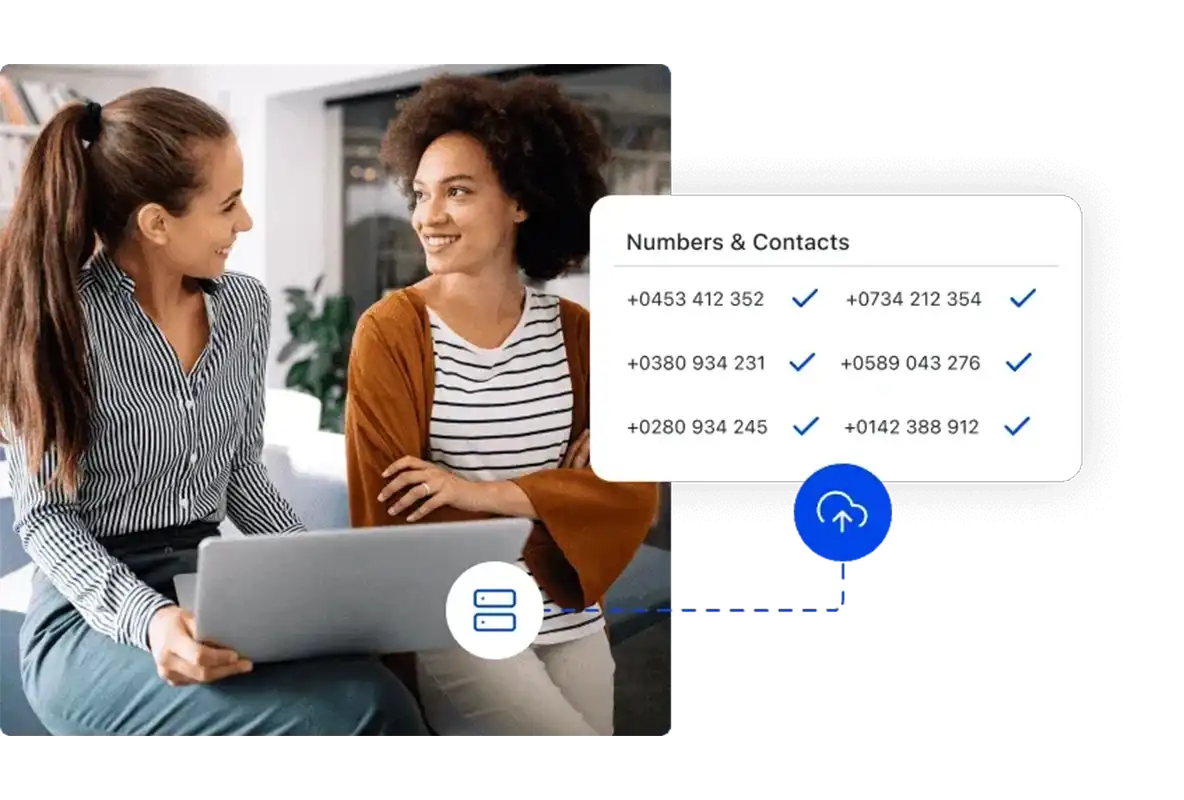Manage your fax broadcast lists.
Setup and launch fax broadcast campaigns to any of the fax number lists stored in your contacts within minutes.

Contacts import: Easily import your contacts via CSV or add individual contacts at any time you need through the Notifyre online platform.

Contacts export: Need to export your fax contacts to refresh and manage? We have you covered. Quickly export contacts when required.